Facebook Tips And Tricks

Best Facebook Tricks
1.Trick to update blank status:
Now you can update your Facebook status as blank.first login to your Facebook account.
- now enter @[3:3: ] in your status box
if you want to update your blank status as long statement the paste the code again below the code just like below
@[3:3: ]
@[3:3: ]
@[3:3: ]
@[3:3: ]
2.Remove Facebook adds:
Remove Facebook adds by using Facebook cleaner

In the above photo you can see an arrow indicating towards some Adds by using facebook cleaner you can remove Annoying Facebook Adds.
3.Send free SMS:
yes you are right now you can send SMS from Facebook.there is no country restriction.your mesage sending is instant and takes only few seconds to reach destination.
- just go to Facebook chat application
- then you can find screen alert as like in below picture
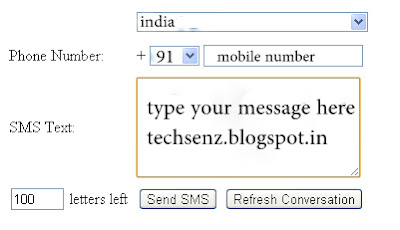
- enter the details and your message
- you can send only 4 SMS per day of each limted up to 100 letters
4.Download facebook photo Album in a single click:
now you can download facebook photo album with a single click,all you need is to just go to app named Facebook2zip.com

check the process:
- Step1: As soon as go the above app you are asked to Login with facebook just like in above picture
- Step2: Now choose your friend from whom you want to download photo album you can see an arrow 2 pointing in the above picture
- Step3: Now choose the album what you want to download
- Step4: Just click Download button and save photo album to your desired location.
Also chek : How to block you tube adds
5.Download Facebook videos:
- Download videos from facebook easily.
- click here to see best ways to download facebook videos
6.Create a Video with your Facebook pictures:
now can create a video with your facebook pictures it is so easy you can go to pixable.com and login with your facebook account.
7.Find who unfriend you on facebook:
- you can find who have unfriend you on facebook.
- check the process how we can find when some unfriend us.
8.Post your staus in all facebook groups at once:
- it is easy to post your status on your wall.when comes you have to post status in all groups it takes much time and even it is hard task.by using simple app it is easy you can post in all facebook groups at once
- Go to Multi post application and login with Facebook.
- you can also use another app click here
9.Cool Facebook Memes:
10.Update status in BLUE color:
- paste below code in your staus box and write your text in place of your text
- @@[1:[0:1: your text]]
11.Watch live streaming:
Now you can watch live TV on your Facebook.there is a application which allows us to watch lots of international channels with free of cost.As i am cricket addict i watch live cricket match on facebook with chating my friends
App you can use: WATCH LIVE STREAMING
12.Send Photos In chat box:
- while you are chating with your friends you can send photos in chat box.
- see here how can we send photos in chat box.
13.Facebook Pranks:
- scare your friends with GHOST FACEBOOK PRANK it is wonderful
- Create Fake wall post just click here
14.How to Delete/deactivate Facebook account?
- Most of people think that deactivating and deleting are same but in practical they are different.
- click here how we can delete/deactivate facebook account.
15. Disable SEEN Option in Facebook Chat
- Now you can read your facebook messages by undetected.by this trick you can skip your conversations.click here to know HOW TO DISABLE SEEN OPTION ON FACEBOOK
Also check: Free Faceboook For Mobile
16.Save your account from hacking: Tips
Protect your facebook by hacking.Here we explained you some tips and tricks so that you can save your account from hacking.
- Just click here: follow some basics and you are safe.
17.Cool Facebook Chat tricks:
- We have listed all the best chat tricks in one article,click here for facebook chat tricks
- New facebook meme smileys-click here
18. Visible Online for Whom You want:
Now you can visible online for whom you want.By using this trick you can chat with only with the persons whom you want.
- Just go to Advanced chat settings by clicking on Gear icon below chat bar.

- Then a pop up arises just like below screen capture

- Now click Turn On chat for Some Friends
- Now add your friends in the options
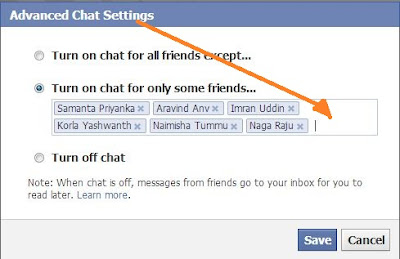
- finally click save option.
So that's all for this post.soon i am going to write about best facebook tricks-part 2.stay connected with us. don't forget to like us on Fcaebook.
if i missed any best facebook trick let me know in the comments below.so that i will update them on my list.




